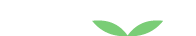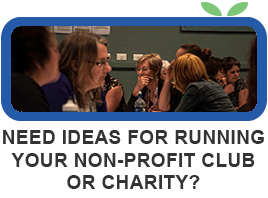Last updated June 14, 2016
It’s no secret that a great website is an essential marketing and communication tool for all non-profit organisations, but it seems that getting a great website is harder than it looks. We constantly hear horror stories from people who have been given the run-around by developers that promised the world and then failed to deliver.
If you’re planning a new website for your organisation, here’s our Top Tips for choosing a developer and then working through the process.
1. Know What You Are Trying to Achieve
There is no point having a website if you don’t know what you want it to achieve, so before you start looking for a developer, spend some time getting clear about the purpose of your site. Is it a place for people to go for more information about your organisation? Will you use it to raise awareness for your cause and stimulate discussion? Do you want to create a vehicle for generating donations or volunteers? Maybe it is all of these things and more.
If you don’t know what you want your website to achieve, it’s impossible to measure whether or not it’s being successful. It is so important to start with the end in mind.
2. Know What You Like
There are hundreds of different types of websites, all with different styles, features and functionality. Spend some time searching the net for websites you like (and don’t like) so that you can approach a potential developer with a basic wish-list.
Of course, you will want to be open to suggestions from your developer also, but it’s useful to have some examples to start the conversation. And it’s much easier to show someone what you like, than try to describe it.
3. Look for the Whole Package
There are plenty of website companies and developers that promote ‘affordable websites’, but be aware that not all websites or developers are created equal. Some website developers are really good at making things look good, but are not necessarily experts at what happens behind the scenes. Without functionality, you end up with nothing more than an expensive brochure.
Likewise there are many developers that are experts with the techy stuff, but lack real skills in the design department. It doesn’t matter how good something works, if it’s not appealing enough for people to stick around, the functionality will go unused. Ideally you want a developer who is good at both design and development.
4. Know the Difference between Cheap and Affordable
Websites have definitely become more affordable over the last few years, but don’t be tempted to cut corners just to save a few dollars. Before you get in touch, look through the developers portfolio and check out the kind of work they have done before. Your website really is a window to your organisation, so you need to make sure it’s a good one.
When it comes to negotiating the price, make sure you are very clear about any extra costs or conditions. Sometimes the package price comes with all sorts of exclusions in the fine print, so get a list of what it does include before you start.
5. Get References
This might sound a little over the top, but trust me, a quick reference check can save you a world of pain. Choosing a developer is not just about what they can deliver, it’s about how they deliver it as well. Are they easy to work with? Do they respond quickly to questions and concerns? Do they understand the non-profit sector and the unique challenges it brings?
Before you sign up with anyone, ask if you can call a couple of clients to have a chat about their work. Good developers will be happy to put you in touch with customers who sing their praises.
6. Set a Timeline
Some website developers will give non-profit organisations a discount, on the understanding that they will fit in the work around other clients. This sounds good in theory, but it can be disastrous in practice. Some organisations have waited almost 12 months for a website that should have taken a few weeks to complete.
Ask potential developers how long they expect the project to take, and if it is to be done in stages, develop a timeline so you are clear when each stage will be completed. Find out what the developer needs from you, and when you need to deliver it by so that they can keep on track. Negotiating the timeline right at the start keeps everyone accountable for progress.
7. Put Time Aside for Development
If you make a timeline, make sure you put time aside to make it happen! As nice as it would be to drop everything with the developer and walk away, you will need to have some involvement in the process. Before you start down the track of a new website, make sure you have time to hold up your end of the bargain.
Do you have time to hunt out suitable photographs or organise new ones if necessary? Do you have time to record client stories or write copy? Will you be available to review design aspects as they are developed? If you are already frantically busy, now might not be a good time to start. Your developer can only do their bit, if you do yours.
8. Communicate, Communicate, Communicate
I am reluctant to paint a whole industry with a single stroke, but if there is one complaint we hear over and over and over, it’s that website developers are terrible at keeping their clients ‘in the loop’. Be upfront about this potential issue right from the start and discuss when and how progress reports will be made.
Depending on the platform being used and how your specific website is being developed, you may be able to get a log-in so you can check in on progress whenever you choose.
9. Hold Onto Your Money!
Unfortunately we have heard many stories about organisations who have paid hefty deposits for their website, only to be left waiting months for the work to begin. While some small developers may request a deposit to get started, it is important that you have a written agreement and timeline in place before you hand over the cash.
If you think this article would be useful for your members, you are welcome to use it on your website or in your newsletter. We just ask that you let us know where it is being used, and that you acknowledge our website at the bottom of the article. If you are using the article online, please include a link to our homepage.