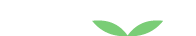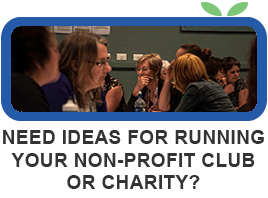Last updated April 16, 2019
Photos and videos may just save your social media posts. When scrolling through Facebook or Instagram what catches your attention more: an image or words… ? Most of us would say an image. Hands down. Why then, do so many social media posts fail to include a visual aid? Social media is bursting at the seams with people trying to grab the attention of others and those most successful tend to include an image or video with their post.
When choosing what visual aid to pair with your post, you have to be smart but it isn’t rocket science. Say you are promoting an event coming up and want to write a quick status about when and where it is. First things first, do you have a photo or video from a previous event? Use that! (Make sure people are enjoying themselves though!) If it is a new event, maybe go snap a picture of the location or create a flyer with snazzy graphics. Just by adding a visual element to your post, you are capturing the attention of just over double the amount of people you would if you didn’t include an image. Worth it right?
When it comes to including a visual aid, your own images and videos are the best, but sometimes there isn’t time or you just can’t get the right shot. To source visual aids for your next post, check out the useful online tools below.
Unsplash www.unsplash.com
This website is an excellent source of copyright free images. All you have to do is search for the type of image you want, choose one (or more) from the large selection and download. Easy peasy. You are more than welcome to credit the photographer, but it is not a requirement.
Creative Commons www.search.creativecommons.org
This website is a filtered portal to the world wide web of images and videos. With access to the likes of Google Images, YouTube, Flickr and ClipArt. When you search for the type of image you want, the site identifies images and videos in relation to their CC license. If it specifies ‘Public Domain’ then you are free to use it how you please. For more information on CC Licensing and what you can and can’t do, click here.
Canva www.canva.com
This website is a great tool to combine your chosen images with text. Using a click and drag method, you can start from scratch or use their templates for a bit of a helping hand. For more options, you can upgrade to Canva for Work.
If you think this article would be useful for your members, you are welcome to use it on your website or in your newsletter. We just ask that you let us know where it is being used, and that you acknowledge our website at the bottom of the article. If you are using the article online, please include a link to our homepage.